Western Digital My Cloud Mirror Gen 2 Review
by Ganesh T S on October 9, 2015 8:00 AM EST- Posted in
- NAS
- Storage
- Western Digital
- My Cloud
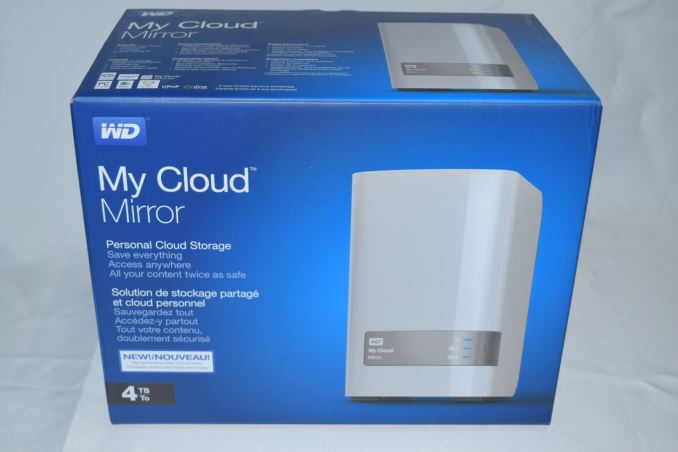
Western Digital is well known to the average consumer as a hard drive manufacturer. By extension, it also opens up the network-attached storage (NAS) market to them. In the second half of 2013, the company started to unify their embedded Linux-based offerings under the My Cloud tag. The My Cloud network attached hard disk and the My Cloud Mirror (2-bay offering) targeted home users, while the EX 2-bay and 4-bay units targeted prosumers and small office / home office (SOHO) installations. For business users, the DL series was introduced earlier this year. A few weeks back, Western Digital announced an updated operating system for the My Cloud units - My Cloud OS 3. Along with that, the My Cloud Mirror Gen 2 was also introduced. In this review, we will take a look at the My Cloud Mirror Gen 2 and the features enabled by My Cloud OS 3.
Introduction and Testbed Setup
Western Digital's embedded Linux-based NAS offerings target a wide range of market segments. The My Cloud Mirror Gen 2 targets the typical average consumer - someone who has a vague idea of what network attached storage means, but has never used one in his setup. This type of customer is typically not very tech-savvy, and so, ease of use is very important. Several features that power users take for granted might not be necessary in a product targeting such a consumer. Eagle-eyed consumers might note that the My Cloud Mirror Gen 2 and the My Cloud EX2 share a similar chassis. The difference between the two is in terms of firmware features. The following aspects are not supported in the My Cloud Mirror Gen 2:
- iSCSI LUNs
- Encrypted shared folders / volumes
- IPv6 for the network interface
- Hot-swap capability for hard drives
- Active Directory support
Compared to the My Cloud Mirror model from last year, the Gen 2 version has a faster internal platform. While Gen 1 used the Marvell ARMADA 370 SoC with a single-core ARMv7 CPU running at 1.2 GHz, the Gen 2 uses the Marvell ARMADA 385 SoC sporting two ARM Cortex-A9 cores running at 1.33 GHz. Other than that, the other specifications such as the external I/O ports and amount of RAM on the board remain the same. As we shall see later, the faster CPU will definitely be of help in handling the extra features provided by the My Cloud OS 3.
Given the nature of the target market, there is no diskless version of the My Cloud Mirror Gen 2. Western Digital ships three capacity points - 4TB, 6TB and 8TB, priced at $310, $370 and $410 respecitvely. The units ship with two WD Red drives (with NASware 3.0) of equal capacity.
The specifications of our review unit of the WD My Cloud Mirror Gen 2 are provided in the table below
| WD My Cloud Mirror Gen 2 Specifications | |
| Processor | Marvell ARMADA 385 (MV 88F6821) (Dual-Core ARM Cortex-A9 @ 1.33 GHz) |
| RAM | 512 MB |
| Drive Bays | 2x 3.5" SATA II / III |
| Network Links | 1x 1 GbE |
| External I/O Peripherals | 2x USB 3.0 |
| Expansion Slots | N/A |
| VGA / Display Out | N/A |
| Full Specifications Link | WD My Cloud Mirror Gen 2 Specifications |
| Price | USD 310 (2x 2TB) |
The various specifications of the NAS are backed up by the data gleaned via SSH access to the unit. The lspci output refers to the PCIe lanes on the 88F682x [Armada 385] ARM SoC. The actual part number is 88F6821 according to Marvell's specifications list.
The WD My Cloud Mirror Gen 2 ships with a network cable and a 36W (12V @ 3A) power adapter.
The industrial design of the unit is similar to what was used in previous two-bay solutions that supported replacement of disks by users - the WD EX2 and the WD My Book Duo come to mind. Even though hot-swap is not officially supported, we did observe that hot-swapping worked - streaming of content from the NAS was not interrupted when one of the disks was suddenly yanked out. Adding a new disk to the volume was also not an issue as long as the instructions in the web interface were followed. Coming back to the chassis design, the disk removal mechanism is not completely tool-less. After popping open the top of the My Cloud Mirror Gen 2 unit, a metal flap needs to be unscrewed and the disks need to be pulled out with an attached tag (pictures in the gallery below). This requires a little bit of force while tugging. Considering that consumers have been taught to treat hard disks as fragile and not to be subjective to excessive force, this is not a pleasant experience. On the other hand, Western Digital might not be expecting consumers in this target market to replace the drives on their own.
In the rest of the review, we will take a look at how to setup and use the WD My Cloud Mirror Gen 2. We will also be looking in detail into the official WD apps on the mobile (WD My Cloud) and desktop (WD Sync) side. This is followed by benchmark numbers for both single and multi-client scenarios using a CIFS share. Finally, we will also talk about power consumption and RAID rebuild numbers. Prior to all that, we will take a look at our testbed setup and testing methodology.
Testbed Setup and Testing Methodology
The WD My Cloud Mirror Gen 2 can take up to 2 drives. Users can opt for either JBOD, RAID 0 or RAID 1 configurations. WD ships the units by default with the WD Red drives in RAID-1 (mirror). However, to keep things consistent across different NAS units, we benchmarked the unit with two Western Digital WD4000FYYZ RE drives. Our testbed configuration is outlined below.
| AnandTech NAS Testbed Configuration | |
| Motherboard | Asus Z9PE-D8 WS Dual LGA2011 SSI-EEB |
| CPU | 2 x Intel Xeon E5-2630L |
| Coolers | 2 x Dynatron R17 |
| Memory | G.Skill RipjawsZ F3-12800CL10Q2-64GBZL (8x8GB) CAS 10-10-10-30 |
| OS Drive | OCZ Technology Vertex 4 128GB |
| Secondary Drive | OCZ Technology Vertex 4 128GB |
| Tertiary Drive | OCZ Z-Drive R4 CM88 (1.6TB PCIe SSD) |
| Other Drives | 12 x OCZ Technology Vertex 4 64GB (Offline in the Host OS) |
| Network Cards | 6 x Intel ESA I-340 Quad-GbE Port Network Adapter |
| Chassis | SilverStoneTek Raven RV03 |
| PSU | SilverStoneTek Strider Plus Gold Evolution 850W |
| OS | Windows Server 2008 R2 |
| Network Switch | Netgear ProSafe GSM7352S-200 |
The above testbed can run up to 25 Windows 7 or CentOS VMs simultaneously, each with a dedicated 1 Gbps network interface. This simulates a real-life workload of up to 25 clients for the NAS being evaluated. All the VMs connect to the network switch to which the NAS is also connected. The VMs generate the NAS traffic for performance evaluation. However, keeping in mind the nature of this unit, we restricted ourselves to a maximum of 10 simultaneous clients.
Thank You!
We thank the following companies for helping us out with our NAS testbed:
- Thanks to Intel for the Xeon E5-2630L CPUs and the ESA I-340 quad port network adapters
- Thanks to Asus for the Z9PE-D8 WS dual LGA 2011 workstation motherboard
- Thanks to Dynatron for the R17 coolers
- Thanks to G.Skill for the RipjawsZ 64GB DDR3 DRAM kit
- Thanks to OCZ Technology for the two 128GB Vertex 4 SSDs, twelve 64GB Vertex 4 SSDs and the OCZ Z-Drive R4 CM88
- Thanks to SilverStone for the Raven RV03 chassis and the 850W Strider Gold Evolution PSU
- Thanks to Netgear for the ProSafe GSM7352S-200 L3 48-port Gigabit Switch with 10 GbE capabilities.
- Thanks to Western Digital for the two WD RE hard drives (WD4000FYYZ) to use in the NAS under test.


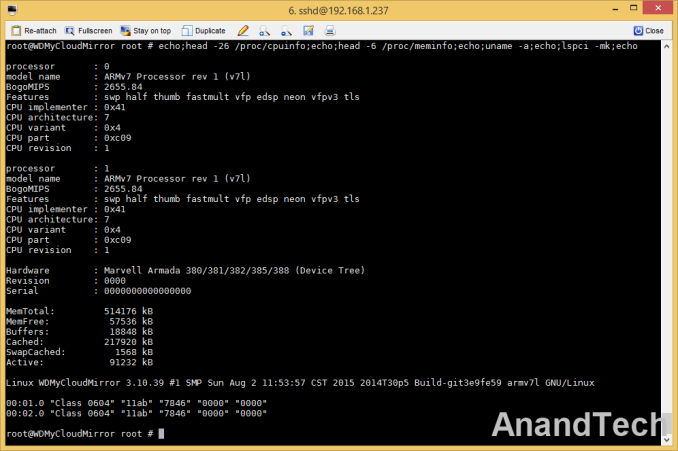














19 Comments
View All Comments
Arbie - Friday, October 9, 2015 - link
What about ventilation and temperatures? Does it have a fan?ganeshts - Friday, October 9, 2015 - link
Yes, it does have a fan that is audible ONLY at startup. Beyond that, during operation even with a WD Re drive (which is a power guzzler compared to the WD Red drives that the units actually ship with), the fan was very quiet - not audible at the noise levels in a usual room.As for ventilation, you can see from the product chassis photos gallery - there are plenty of perforations around the top and rear - the chassis design is the same as the other 2-bay products from WD over the last two years - it has remained that way partly because it has been very effective in terms of keeping optimal operating conditions for the internal drives.
bobbozzo - Sunday, October 11, 2015 - link
Hi Ganesh,Can you please include idle power (with disks) in your NAS/SAN reviews?
Thanks!
nfriedly - Sunday, January 10, 2016 - link
Yes! Please! For something like a NAS that is expected to be on 24x7, idle power usage is far more important than RAID rebuild.clok1966 - Friday, October 9, 2015 - link
While i have not used this model, I have tired to use 2 other solutions from WD older models where called WORLD BOOK. Both failed in warranty period (reason I have 2, 3 actually but I wont be using the 3rd) and I will no longer use them. Warranty was easy, but all data was lost. Online are some sites on recovering data (both times it was not the HD's but he hardware running it that Failed) but you need to take apart and have linix box, which voids warranty. I have used other products with the same idea from other manufactures and had no fails. Just bad luck? not sure, but 2 fails is to much in a short time when using them as backups.edward1987 - Friday, October 9, 2015 - link
Here it says Operating temperatures 41° F to 95° F,do not really need a fan.
http://www.span.com/product/Western-Digital-My-Clo...
Arbie - Friday, October 9, 2015 - link
Another question: can two of these be on the same home network? I already have sad experience with a Seagate home NAS unit which allowed only one on a network.Any other comments on my use case appreciated: I'm not after speed nor size, mainly, but it's vital that that no single hardware failure can result in a loss of data. I would use two of these NAS boxes to get that independence. And probably JBOD within each one for the same reason. Feasible?
ganeshts - Friday, October 9, 2015 - link
I believe there is nothing technically preventing two of these devices on the same network. Just make sure they are not both being setup simultaneously as the default name of the device is 'WDMyCloudMirror' and some routers can get confused when two different devices with different DHCP IP addresses have the same device name. It is possible to change the name of the device in the Network Settings section from the web management interface.If speed / size is not a constraint, and you don't want single hardware failure resulting in data loss, yes, your solution will work - I might advise going with RAID-1 within each NAS, as that will allow automatic rebuild if one of the disks fail. You will still have the other NAS obviously, but the amount of time you spend with the data not having any protection at all is reduced quite a bit with the RAID-1 configuration.
munkle - Friday, October 9, 2015 - link
Can you use this to sync/backup folders over the internet? I didn't see anywhere mentioned if this only works on lan. I thinking of using this as remote back up. Install the software on one pc to back up a folder and it will then transfer that over the internet to the device at another location.ganeshts - Friday, October 9, 2015 - link
Yes, it is available over WAN also.Details on the necessary configuration: http://support.wdc.com/KnowledgeBase/answer.aspx?I...